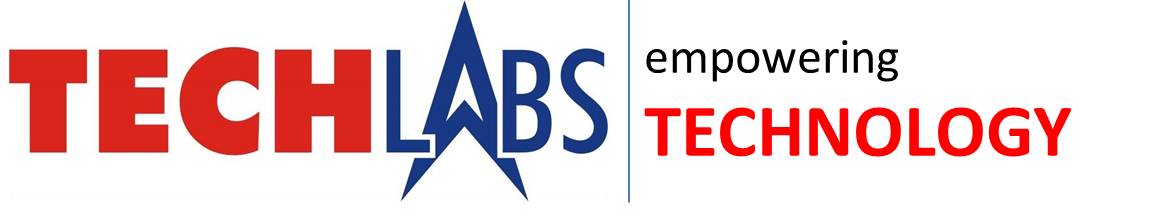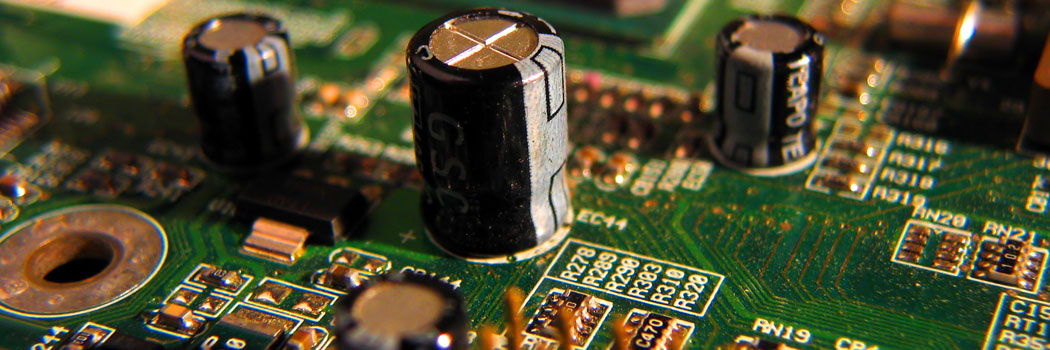
Electrical Engineering
Electrical engineering deals with study and application of electrical systems for use in different environments. It equips students with the knowledge of transmission and generation of electrical power, electrical circuit design, electronics, instrumentation, control system, understanding electrical and electronic networks etc.
Techlabs offers up-to date and innovative solutions to the institutions keeping in mind the industry scenario. The solutions are specially designed to give a better understanding and base to practical classes.
Click Here for more information.
- +Basic Electronics and Linear Integrated Circuits Lab
Techlabs offer a complete approach to teaching circuits and electronics by integrating circuit capture, simulation, and layout in a package. This suite provides an interactive learning environment for students to explore circuit behavior and circuit concepts and quickly learn and understand the PCB layout process- +Analog Devices and Circuits Lab
Techlabs solutions provides an intuitive schematic capture and simulation circuit teaching environment with specific features designed for the educator to foster learning and guide student exploration of circuit concepts. With this interactive environment, students can visualize circuit behavior with powerful simulation and analysis. They can learn about instrumentation and troubleshooting using simulation-driven instruments and hidden faults and gain intuition by exploring what-if scenarios with interactive components and advance simulation
- +Electric Drives and Controls Lab
Techlabs simulation software is developed specifically for power electronics and motor control. With fast simulation, friendly user interface and waveform processing, a circuit can be easily set up and edited. The simulation results can be analyzed easily using various post-processing functions in the waveform display program. The simulation engine uses efficient algorithms that overcome problems of convergency failure and long simulation time existing in many other simulation software
- +Analog Electronics Hardware Lab
- Techlabs Analog Electronics Harware lab solution offers circuit designing, measurements, instrumentation, control design and simulation functionality
- +Control System Lab
- Techlabs solutions help students understand physical systems, using mathematical modeling, in terms of inputs, outputs and various components with different behaviors; use control systems design tools to develop controllers for those systems; and implement controllers in physical systems employing available technology
- +Digital Electronics Hardware Lab
Techlabs offers an easy-to-use, interactive, graphical programming language that helps users write sophisticated programs and applications in a shorter amount of time without needing a computer science degree- +Digital Electronics Lab
Techlabs offers an integrated tool chain for circuit capture, simulation, and layout allowing students to use the product in a wide range of classes to simulate and analyze circuits for homework and pre-lab assignments, explore breadboard in 3D before lab sessions and create printed circuit boards (PCBs) for design projects- +Motor and Transformer Lab
Techlabs software is highly interactive and works with minimal input parameters like input power, frequency, number of poles and supply voltage. It helps users design squirrel cage induction motors with single and double cage rotors. It also offers an automated and integrated tool to design single phase and three phase transformers.
- +PCB Layout Design Lab
Techlabs PCB designing tools are used for schematic capture, simulation, layout, routing of PCBs and prototyping. The flexible design environment accelerates design with automated functionality while maintaining precision with manual control- +Power Electronics Lab
Techlabs simulation software has been developed specifically for power electronics and motor control. With fast simulation, friendly user interface and waveform processing, a circuit can be easily set up and edited. The simulation results can be analyzed easily using various post-processing functions in the waveform display program